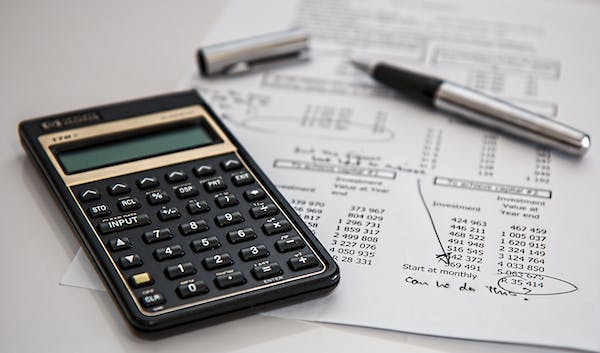What Is MathsWatch?
MathsWatch is a website that offers interactive video tutorials and practice questions for math students. The website is organized by topic and includes resources, tests, and exams, such as worksheets, quizzes, and exam-style questions.
What Does MathsWatch Offer?
All math topics, including numbers, algebra, ratios, and proportion, are covered in-depth in the high-quality videos offered by MathsWatch login. These videos provide thorough mathematics information that covers all critical mathematical stages and were created by highly competent math teachers. A one-minute video will be attached to each full-length video. These condense the main lessons from the video. For a quick revision, these are useful.
Students can also access a set of interactive questions and a worksheet in PDF format that can be printed out and finished offline.
MathsWatch provides self-marking problems, printable worksheets, RAG analysis of assignments, live data statistics, student progress reports, and many other features.
MathsWatch VLE (Virtual Learning Environment)
The MathsWatch VLE (Virtual Learning Environment) is a platform providing MathsWatch resources. Teachers can use the VLE to assign homework, create quizzes, and track student progress. Students can also access video tutorials, practice questions, and other resources. Teachers can also use the VLE to create and track students’ progress on individualized learning plans. The analytics and reporting functionality of the VLE maths watch allows teachers to monitor student progress and identify areas where students may struggle.
What Sets MathsWatch Apart?
The tasks and worksheets that students complete in MathsWatch will be automatically graded. The only algorithm on the market that performs this is the one that won an award from MathsWatch. Because they are not required to personally assess every student’s answer sheet, it lessens the teachers’ workload. However, they can access the student’s answer papers and grade the working-out portion. Due to this, MathsWatch is unique.
Teachers can mark the working-out portion and the final solution in MathsWatch the same way an examiner would. Once the students have turned in their assignments, MathsWatch enables teachers to view each student’s work individually. The responses the students have left for the professors will be visible to them. Additionally, if a student answers a question incorrectly, the teacher can spot the error and correct them.
Additionally, teachers can get a personalized RAG analysis of each student’s assigned assignment from the class view. The breakdown of the scores for each of the different questions.
How To Log Into MathsWatch VLE?
To log into the MathsWatch VLE, you must have an account with access to the platform. Here is the basic guideline for logging in:
- Go to the vle MathsWatch website (the URL for the website will be provided by your school or teacher)
- Use the “Log in” field.
- Write the username and password in the given area. Provided. Your matches watch login and password should have been given to you by your school or teacher.
- Click the “Log in” button to access the site.
- For password reset; click the “reset password” link.
- Once successfully logged in, you can access the video tutorials, practice questions, and other resources available on the platform.